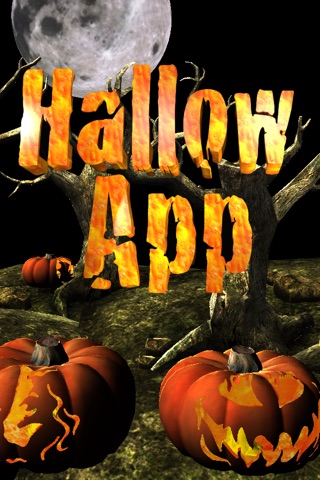
3D Halloween scenes!!! Free!!! Create your own 3D Halloween customized scene. You can also create 3D pumpkin cutouts by simply taking a picture, pasting and image or using a photo in your photo library.
•Build your Halloween scene by adding pumpkins, head stones, trees or a moon.
•Move them around
•Resize
•Rotate it any way you want
•Duplicate any item
•Add multiple cutouts and make a pumpkin cutout slideshow that changes when the pumpkin rotates!
•Supports Landscape and Portrait mode
•Save screen to your Photo Library
Cutouts:
To create a custom cutout for a pumpkin, use one of the following methods:
1. Paste image
Switch over to any other program such as Safari. Search for Halloween Cutouts images. Then press and hold image. Press the copy menu item. Go back to Hallow App and hit the "Paste" button. The image will now be used as cutout!
Move the sensitivity slide to adjust the cutout quality on the pumpkin.
2. Use Photo Library
Press the Photo Library button when creating a cutout and select a photo. This photo will be used as a cutout! Move the sensitivity slide to adjust the cutout quality on the pumpkin.
3. Take a Photo
Press the "Take Photo" button. If you have a Halloween cutout book, or make one yourself on a piece of paper, simply take a photo of the page. This photo will be used as a cutout! Move the sensitivity slide to adjust the cutout quality on the pumpkin.



